Rating
4.6/5
Payout
Instant
Min Deposit
€10.00
support_type_email
Best Google Pay Casinos of 2025
Google Pay is the e-wallet system that emerged when Google chose to merge its original Google Wallet app with Android Pay in 2018. If you feel the system is still fairly new to trust, remember this is Google technology with global brand recognition.
Google Pay is safe, secure, and reliable which transfers to Google Pay casinos in full scope. The availability of Google Pay as a payment method in online casinos is influenced by both Google’s policies on gambling apps and the gambling regulations of individual countries. Countries where online gambling is legal might not hold Google Pay online casinos.
Refer to the PayGamble Google Pay casinos review below to get the most accurate and up-to-date information on where Google Pay is accepted in online casinos.
PayGamble brings you top Google Pay casinos in the UK. Among this casino selection, the top Google Pay online casinos are distinguished not just by their vast game libraries but also by their efficient and user-friendly payment systems.
18+. Existing players only. Min deposit £20. Max Bonus Bet £5. Valid on Tuesday until 23:59 GMT. Get 1 Bonus spin for every £1 deposited up to 100 spins. Spin winnings credited as bonus. Bonus funds must be used within 30 days and spins within 10 days, are separate to Cash funds, and are subject to 35x wagering and withdrawal requirements. Terms and Conditions apply. GambleAware.org
18+. New Players only. One bonus offer per player. Minimum deposit of £10. Max bonus bet £5. This offer gives you a 100% match bonus up to £100 and 100 bonus spins. Bonus spins are valid on the following game(s) only: Starburst. Bonus spins to be credited at a rate of 20 bonus spins per day over five days, triggered on your first deposit. Bonus spins winnings credited in the form of bonus funds and capped at £50. Bonus funds must be used within 30 days and bonus spins within 10 days, otherwise any unused shall be removed. Bonus funds are separate to Cash funds and are subject to 35x wagering on the bonus funds only. Affordability checks apply. Terms apply. GambleAware.org FULL TERMS IN CASINO FOOTER
-
 Jackpot Slots
Jackpot Slots -
 Live Casino
Live Casino -
 Fast Payouts
Fast Payouts
100% up to £100 + 200 free spins
18+ new players only. Maximum bonus: £50. Minimum deposit: £20. Max bet with active bonus: £5. Wagering requirement 100% match bonus: 30 times sum of deposit + bonus. Wagering requirement free spins: 40 times winnings. Bonus expires 30 days after activation. Free spins are given out in batches of 20 per day for a total of 10 consecutive days starting with the day of deposit. Some games may not be played with an active bonus. Games may contribute differently when wagering a bonus. You first play with your deposited amount and then the bonus. For full bonus terms and conditions, please read below. T&C Apply
New customers only. Opt-in required. Offer is valid for 7 days beginning on registration day, qualifying deposit has to be made within these 7 days. The minimum deposit is £20. Bonus and winnings amount have to be wagered 50 times before being withdrawn. Full terms and conditions apply.
-
 Jackpot Slots
Jackpot Slots -
 Fast Payouts
Fast Payouts -
 Live Chat
Live Chat
Up to £100 + 200 FS + 10% Cashback
18+ new players only. Min deposit: £20. Max £100 bonus. Max bet with active bonus: £2. Wagering required 100% match bonus: 30x deposit + bonus. Max win from welcome bonus: £500. 100 Free Spins are given out 20 per day on Book of Dead for 5 days in a row. Max Free Spins winnings: £100. Free Spins winnings credited as bonus money with 45x wagering & 3 days expiry. Deposit bonus & Free Spins wins are forfeited 30 days after bonus is credited if the wagering is not met. Game weighting and restrictions apply. Play Responsibly www.GambleAware.org. Full T&C's apply.
-
 Easy Registration
Easy Registration -
 Live Casino
Live Casino -
 Fast Payouts
Fast Payouts
Get your $25 free bonus – no deposit needed!
New players with valid mobile number only • Valid only to players arrived via this page • Claim in 48 hrs • Free Spins (FS) & bonus for selected games only • FS expire in 14 days • FS voucher winnings credited as bonus & uncapped, excl. JP wins • Bonus wins capped at £500, excl. JP wins • Pre-1st deposit only: Bonus wins & max redeemable amount capped at £100, excl. JP wins • 1x wagering -req. vary by game- in 90 days Withdrawal terms & T&Cs apply. 18+ - www.GambleAware.org
-
 Fast Payouts
Fast Payouts -
 Wide Choice
Wide Choice -
 Easy Registration
Easy Registration
Welcome bonus up to £100 + 50 free spins
T&Cs apply. New reg only. Opt in & deposit £10, £25 or £50 within 7 days & further 7 days to wager cash stakes 35x to unlock reward (£50 on 2 deposits). 3 day exp. Wagering/game contributions vary. 25 wager-free spins x10p to added to Big Bass Splash with each qualifying deposit, 3 day expiry.
18+. New players only. 100% bonus on first deposit up to £50 & 100 bonus spins (50 spins on day 1, 25 on day 2, 25 on day 3) for Book of Dead slot only. Min first deposit of £20. Max bonus £50. Max bonus bet £5. Max bonus cash-out £250. 40x wagering requirements. Bonus expiry 30 days. Bonus spins expire after 48 hours. Game restrictions apply. Full Terms Apply. Gamble responsibly.www.GambleAware.org
-
 Excellent Support
Excellent Support -
 Low Wagering
Low Wagering -
 Tax Free
Tax Free
100% welcome bonus up to $500 + 50 free spins
18+. New Players Only. Min. deposit £20. Max. bonus bet is £5. Bonus spins on selected games only and must be used within 72 hours. Winnings from Bonus spins credited as bonus funds and capped at £20. Bonus funds expire in 30 days, unused bonus funds will be removed. Welcome Offer is 100% match up to £300 plus 50 bonus spins on your 1st deposit. Bonus funds are separate to Cash funds, and are subject to 40x wagering the total bonus & cash. Only bonus funds count towards wagering contribution. Terms apply. GambleAware.org.
-
 Instant Payout
Instant Payout -
 Reliable payment methods
Reliable payment methods -
 Responsible gaming & controls
Responsible gaming & controls
100% up to £200 on your first deposit
18+. Mr Vegas is operated by Videoslots Ltd further to it being licenced and regulated by: the Gambling Commission of Great Britain ("GCGB") In Great Britain under licence reference number 39380 ; Spillemyndigheden ("DGA") in Denmark under License Number 18-0650512. Players in the United Kingdom using the services under Videoslots Ltd's GCGB license are subject to the English Terms and Conditions.
-
 Jackpot Slots
Jackpot Slots -
 Easy site navigation
Easy site navigation -
 Quick Withdrawals
Quick Withdrawals
Wager £15- get £50 in bonuses
18+, New customers only. Opt in, bet £10 on any sports market (odds 2.00+) in 7 days. No cash out. Get 3x£10 sports free bets for set markets, which expire in 7 days. Offer is valid from 16:00 UK time on 21/02/2023. Card payments only. T&Cs Apply, see below.
18+ new players only. Maximum £50 bonus. Minimum deposit: £20. Bonus wins are capped at £500. Max bet with active bonus: £2. Wagering requirement 100% match deposit bonus: 30 times sum of deposit + bonus. Winnings from Free Spins are credited as Real Money without wagering requirements. Some games may not be played with an active bonus. Games may contribute differently when wagering a bonus. Bonus expires after 30 days if wagering requirement has not been met. One bonus allowed per person, address, device, IP. T&C's apply. Gamble responsibly. www.GambleAware.org
What is a Google Pay Casino?
Google Pay Casinos are casinos that accept Google Pay. Google Pay is a payment processor, a gateway to transfer funds from a bank account or credit card into your casino account. While Google Pay itself does support credit card payments, the UK doesn’t – at least not for gambling.
Google Play gambling is still relatively new in the world of online casinos. Players are increasingly seeking out the best Google Pay casinos, drawn to both their diverse game selections and enhanced security. This has prompted a surge in casinos with Google Pay, offering gamblers a seamless and secure transactional experience. The company is currently connected with American Express, Discover, Mastercard, and Visa. As of January 2022, Google Pay enjoys successful cryptocurrency partnerships with Coinbase, Bitpay, and Gemini. Gamblers can now connect their digital crypto cards to Google Pay.
Pros and Cons of Google Pay Casinos
Google Pay is a solid payment option which is still not as widely accepted in online casinos as other payment options. If you find that to be a drawback, there are many advantages of using Google Pay as a casino payment method.
Our Google Pay pros and cons evaluation is based on its speed, availability, and reliability.
-
 There are no fees to deposit funds from your Google Pay account into your online casino account.
There are no fees to deposit funds from your Google Pay account into your online casino account. -
 There's no waiting period for your funds to become available after a casino deposit.
There's no waiting period for your funds to become available after a casino deposit. -
 Google emphasizes its strong security measures and has the resources to ensure it.
Google emphasizes its strong security measures and has the resources to ensure it. -
 Google Pay app on your mobile device is easy to install and even easier to use.
Google Pay app on your mobile device is easy to install and even easier to use. -
 Google Pay allows you to add multiple funding sources to your account, eliminating the stress of being caught without cash.
Google Pay allows you to add multiple funding sources to your account, eliminating the stress of being caught without cash.
-
 Google is still growing its presence in the online casino industry.
Google is still growing its presence in the online casino industry. -

How to Make a Casino Deposit With Google Pay
To deposit via Google Pay, find a casino that accepts Google Pay as a casino payment method.
Finding a casino that accepts Google Pay is the primary challenge when making an online deposit; with Google’s recent crypto integration and the inclusion of casino apps on Google Play, this is expected to change.
Google Pay Casino Deposit Steps:
- Go to the banking or cashier section on the casino website.
- Specify your desired deposit amount.
- Select your Google Pay funding source: credit/debit card*, digital crypto card, or pre-added stored funds.
- Confirm the amount and click “proceed.”
- Once completed, Google will redirect you to the casino.
Google Pay’s unique features, such as credit card and crypto options, and integration with other Google applications, may position it as a leading payment method in online casinos.
Note: *Credit cards are not allowed for gambling in the United Kingdom.
Google Pay Casinos Deposit Fee
Google Pay doesn’t carry transaction fees upon making a casino deposit. Casino payment method Google Pay doesn’t charge its users for using the service, making this a favourable scenario for online casino customers. Google Pay has no minimum or maximum deposit limit either which is another feature that sets it apart from other payment processors.
How to Make a Casino Withdrawal With Google Pay
Withdrawal options differ significantly among online casinos. Some casinos do not support Google Pay for withdrawals, so it’s important to have an alternative method prepared. Many casinos continue to have limited payout options. For those that support Google Pay, follow these steps to withdraw:
- Log In to the Casino: Access your account.
- Navigate to the Withdrawal Section: Typically found under ‘Banking’ or ‘Cashier’.
- Select Google Pay: Choose it from the list of withdrawal methods.
- Enter the Amount: Specify how much you want to withdraw, ensuring you meet the casino’s limits.
- Choose Your Funding Source: Select the bank account or card linked to your Google Pay.
- Confirm the Transaction: Review details and provide any necessary security confirmations.
- Wait for Processing: Duration varies by casino, ranging from hours to days.
- Receive Notification: Google Pay will notify you once funds are transferred.
- Check Your Funding Source: Verify the received amount in your chosen bank account or card.
Note:
- Review the casino’s terms regarding withdrawals.
- The availability of Google Pay for withdrawals can differ across casinos.
- Ensure the name on your Google Pay matches your casino account.
- Always consult the casino’s support or FAQ for specific details.
Google Pay Payout Fees
Google Pay won’t charge you a fee for a withdrawal. If you want to gamble at a Google Pay casino, be advised that the casino itself might charge you a fee. Every online casino has policies and will need to pay Google if they accept your Google Pay account. That’s how Google makes its money. The casino may choose to pass that cost on to you. Read the terms and conditions in the banking area to get more clarification on this.
Google Pay Online Casinos Withdrawal Time
Google Pay withdrawal times at online casinos vary by the casino’s policies. Transactions to Google Pay post almost immediately after casino approval. Transferring funds from Google Pay to a bank account or card takes a few minutes to 3-5 business days, influenced by bank processing times. For exact withdrawal times, refer to the casino’s terms or contact customer support.
How to Setup a Google Pay Account
You can set up Google Pay on an iPhone, Android, tablet, or computer. Before beginning this process, ensure your device has the required operating system. With Android, it should be version 5.0 (Lollipop) or higher. iPhones need IOS 10.0 or higher.
If you’re using a desktop computer, check your Google account. You may already have access to Google Pay. To set it up on mobile devices, use the following steps:
- Download Google Pay from the Google Play or Apple App Store.
- Open the App and follow the setup wizard.
- Make Google Pay your default payment app.
If you’re new to the digital world, this experience will introduce you to the wonders of AI technology. The App sets itself up. All you need to do is answer the questions and fill in the required fields. If you have other payment apps on your smartphone, making Google Pay your default app doesn’t disable them.
It simply makes Google Pay your first choice. Find more info on Google Pay’s official website.
Why Choose to Google Pay Online Casinos?
Google Pay, an advancement from the earlier Google Wallet, is now accessible through the Google Pay app, providing users with enhanced capabilities. These include crypto connectivity and the reliability of secure, high-speed Google technology.
This modern payment solution, particularly in the Google Pay Casino realm, has rapidly become a favourite for online gambling enthusiasts. Many users appreciate the ease with which Google Pay send money features function for transactions. For those interested in exploring other payment methods, our payment methods page offers a comprehensive list.
Google Pay Casinos FAQ
Google Pay is essentially an upgraded version of the earlier Google Wallet. It hasn’t yet achieved the same widespread use in the online casino industry as some other methods despite being a well-known and dependable casino payment method. Given its relative novelty in the casino industry, it’s understandable users have questions about Google Pay casinos online, and Google Pay gambling overall.
.
Yes. If the casino accepts Google Pay, you can use it to fund your casino payments.
Yes. Google Pay is a safe and convenient method for UK casino sites. Select Google Pay in the cashier section for deposits.
Yes. Fewer online casinos accept Google Pay than other payment methods, but the number is increasing.
Yes. Google Pay offers secure technology, multiple payment source connections, and instant casino deposits.
Some casinos might restrict slot play based on payment methods. Verify with the casino’s terms upon registration whether this is a Google Pay Casino UK that supports playing online slots.
Google Pay possesses blocking technology, but hasn’t blocked gambling sites as of now.
No. Only a limited number of gambling sites currently accept Google Pay.
Refer to the Google Pay UK casinos top list at the top of this page for online casinos that take Google Pay and are the most credible ones to play at.
Party Casino provides top bonuses and payouts for Google Pay users.
Google Payment Corp. (GPC) is licensed by the Banking Department of the State of New York and holds a 2019 e-money license from the Lithuanian Central Bank for the EU.

Up to £100 + 200 FS + 10% Cashback
Visit Casino
18+ new players only. Min deposit: £20. Max £100 bonus. Max bet with active bonus: £2. Wagering required 100% match bonus: 30x deposit + bonus. Max win from welcome bonus: £500. 100 Free Spins are given out 20 per day on Book of Dead for 5 days in a row. Max Free Spins winnings: £100. Free Spins winnings credited as bonus money with 45x wagering & 3 days expiry. Deposit bonus & Free Spins wins are forfeited 30 days after bonus is credited if the wagering is not met. Game weighting and restrictions apply. Play Responsibly www.GambleAware.org. Full T&C's apply.

Kevin Flynn is a lean start-up business consultant, PowerMBA, and Senior Financial Markets Editor at Investors Prism. He lives in Leominster, Massachusetts, with his wife…
More info on Kevin Flynn